Appearance
Account Management
Changing Account Details
To change your account details, click on the 'Settings' gear icon in the top right corner of the screen and click your account name in the dropdown.
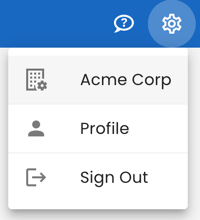
From here, you can change your account name, default importer, and timezone.
Team Management
To manage you collaborators, click on the 'Team' tab in the account settings page. Here you can invite new collaborators, change their permissions, and remove them from the team.
Collaborators will have specific permissions. Owners have full permissions, Editors have most permissions, and Providers have limited permissions that allow read-only access only to the provider related data.
| Permission | Transactions (Read/Write) | Providers | Payout Batches (Read/Write) | Edit Collaborators | Edit Account |
|---|---|---|---|---|---|
| Owner | ✅ / ✅ | ✅ | ✅ / ✅ | ✅ | ✅ |
| Editor | ✅ / ✅ | ✅ | ✅ / ✅ | ❌ | ❌ |
| Provider | ✅¹ / ❌ | ✅¹ | ✅¹˒² / ❌ | ❌ | ❌ |
¹ Providers can only read data that they are associated with.
² Only published payout batches are visible to providers.