Appearance
Quickstart Guide
Welcome to the Track 2 Pay documentation! This guide will help you get started with the T2P platform. In order to follow this guide, you will need to have an active account. Please reach out to support if you need help setting up an account.
Overview
Track 2 Pay is a platform that helps you manage your billing transactions and payouts to providers. It allows you to import transactions, set up payout conditions, and automate the payout process. By using T2P, you can save time and effort on managing variance in payments and subsequent payouts for your transactions. The platform provides a simple and efficient way to track changes in payments and ensure that your providers are paid out accurately and on time.
Import Transactions
The first step to getting started with Track 2 Pay is to import your transactions. You can do this by navigating to the Transactions page and clicking the "Import Transactions" button. From there, you can upload a XLSX file containing your transactions.
TIP
Make sure you select the correct import source under the Imported From dropdown when uploading your transactions. If you are unsure which source to select, please reach out to support.
Set Up Payout Conditions
Payout Conditions are rules that determine the amount of payout for each transaction based on the payments received. You can set up payout conditions by navigating to the Payout Conditions page and clicking the "New Payout Condition" button. From there, you can define the conditions for payouts based on various parameters. Please refer to the Payout Conditions Reference for more information.
TIP
For testing purposes, you can create a payout condition that pays out the same amount to everyone as shown below. 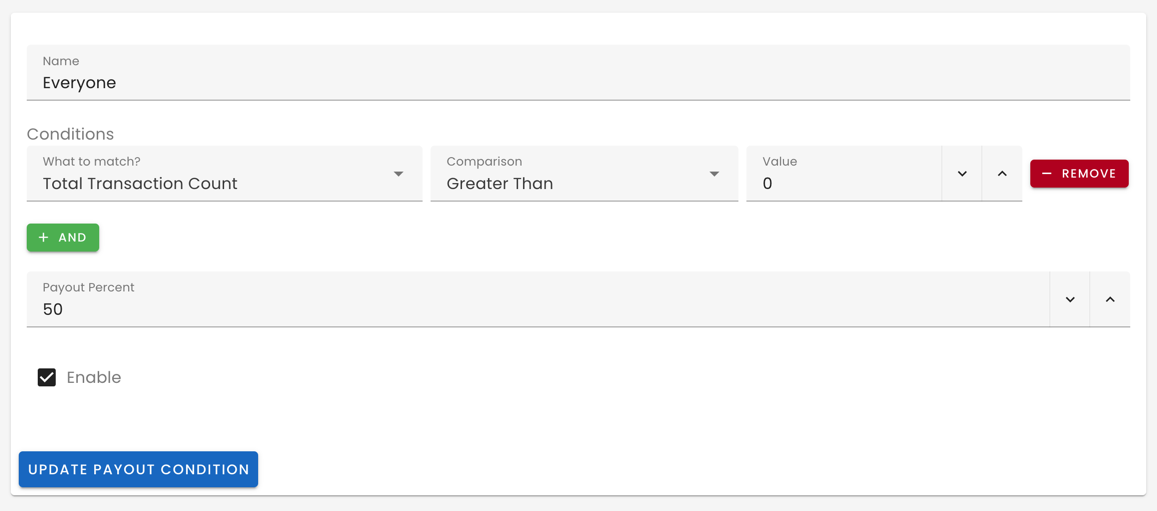
Create Payout Batch
Once you have imported your transactions and set up payout conditions, you can create a payout batch to process the payouts. Navigate to the Payouts page and click the "New Payout Batch" button. From there, you can select the start and end dates for the transactions you want to process payouts for. Once you create the batch, the platform will automatically calculate the payouts based on the payout conditions you have set up. The payout batch will be available for review before you finalize the payouts.
WARNING
Make sure to review the payout batch before finalizing the payouts to ensure accuracy. Once you finalize the payouts, the transactions will be marked as paid. There is no way to undo this action. You can delete and recreate the payout batch if needed as long as it has not been finalized.
Next Steps
Congratulations! You have successfully completed the Quickstart Guide for Track 2 Pay. You are now ready to explore the advanced features and functionalities of the platform. Check out the Reference section for more detailed information on the features available in T2P. If you have any questions or need assistance, please reach out to support.